Peak Demand Blog
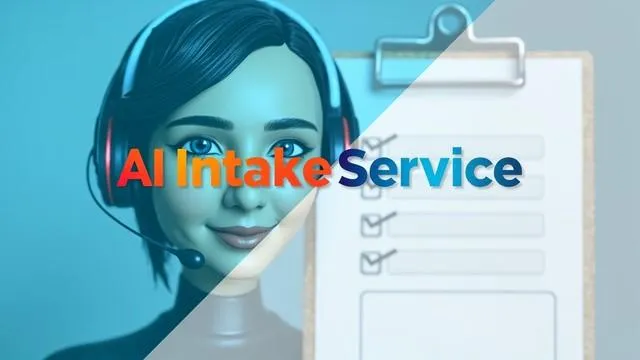
AI-Powered Patient Intake Form Answering Service: Automated, After-Hours & Compliant
Why an AI Patient Intake Form Answering Service Matters for Healthcare

Manual patient intake forms—whether PDF downloads or basic Google Forms—create friction. Patients must download, print, or navigate clunky web pages. Incomplete fields and misuploads waste staff time.
An AI receptionist transforms this process. It guides callers through every field by voice, capturing data hands-free and in real time. Your front-desk team no longer chases missing information or fixes typos.
Key Benefits:
24/7 Lead Capture: Unlike static forms, an AI answering service collects submissions after hours—so no patient inquiry slips through.
Reduced Workload: Automation slashes administrative tasks, freeing staff to focus on care.
Higher Accuracy: Voice-driven intake cuts entry errors common with self-submitted PDFs or forms.
Instant Confirmations: Patients receive SMS or email receipts immediately, boosting satisfaction and trust.
By replacing PDF and Google Forms with an AI-powered intake service, clinics gain efficiency and round-the-clock coverage—turning every call into a potential patient encounter.
24/7 After-Hours Patient Intake Form Support with Your AI Receptionist

When your doors close, patient inquiries shouldn’t stop. An AI receptionist captures intake form data around the clock—no PDFs or Google Forms needed.
Always-On Availability:
Patients call any hour. The AI guides them through every intake field by voice. Submissions arrive in your inbox or EHR instantly.Zero Missed Leads:
Static forms sit idle overnight. An AI receptionist turns every voicemail into a complete intake—so after-hours interest becomes tomorrow’s appointments.Seamless Handoff to Staff:
During office hours, human agents pick up where the AI left off. They see a pre-populated form and can confirm details instead of chasing patients.Consistent User Experience:
Voice guidance ensures callers never skip fields or misupload documents. Compare that to PDF downloads—patients often abandon forms mid-process.Automated Confirmations:
After completing the intake, the AI sends an immediate SMS or email receipt. Patients know their information arrived safely.
By combining 24/7 coverage, hands-free data capture, and real-time confirmations, your clinic never misses a patient lead—day or night.
Core Features of an Automated AI Patient Intake Form Solution

An AI-driven intake service far outpaces PDF downloads or Google Forms. Instead of juggling file uploads or web links, patients speak naturally and the system captures every detail. Key features include:
Natural-Language Voice Capture for Patient Intake Forms
Patients answer questions by speaking—no typing or printing. The AI parses responses (“What’s your date of birth?”) and auto-fills each field, reducing friction and entry errors.Dynamic Question Flows & Fallback Scripts
Intake paths adjust based on patient answers (e.g., skip allergy questions if none). If the AI misses a response, it asks a follow-up (“Sorry, I didn’t catch that. What medications are you taking?”), just like a human receptionist.Real-Time Data Validation & Error Correction
Built-in checks flag invalid entries (e.g., phone numbers, dates). The AI prompts for corrections immediately, ensuring your EHR receives clean, accurate records—unlike PDFs where mistakes surface days later.Instant SMS/Email Confirmations & Reminders
As soon as the form is complete, patients get a confirmation message with intake details and next steps. Automated reminders cut no-shows and boost patient satisfaction.Seamless AI Receptionist Integration
The same voice agent that handles live calls switches to intake mode after hours. All form responses flow into one unified dashboard or directly into your EHR via API.Analytics & Dashboard Tracking
Monitor form completion rates, average intake time, and error logs in real time. AI analytics highlight bottlenecks (e.g., a question that confuses callers) so you can refine scripts quickly.
By combining these features, your clinic replaces clunky PDF/Google Forms with a fully automated, error-proof, and compliant AI patient intake solution.
Integrating Your AI Receptionist & Patient Intake Forms with EHRs
Seamless data flow between your AI receptionist and electronic health records (EHR) is vital. Proper integration ensures patient intake forms auto-populate charts without manual copy-and-paste.
1. Use Standardized Data Protocols
FHIR & HL7 Support: Choose an AI solution that speaks Fast Healthcare Interoperability Resources (FHIR) or HL7, the two most common healthcare data standards. This lets your intake form fields—demographics, allergies, medications—map directly into patient charts.
2. Configure API Connections & Webhooks
Bi-Directional APIs: Set up secure RESTful APIs so form data pushes into the EHR in real time, and appointment slots can be queried back by the AI receptionist.
Webhooks for Event Triggers: Use webhooks to notify your practice management system when a new form submission arrives, triggering tasks like insurance verification or appointment scheduling.
3. Map Voice-Captured Fields to EHR Forms
Field Matching: During onboarding, align each voice-captured prompt (e.g., “Please state your date of birth”) with the corresponding EHR data object.
Custom Mappings: If your EHR has proprietary fields—such as “Preferred Pharmacy”—work with your vendor to extend the integration via custom FHIR resources or additional API endpoints.
4. Ensure Real-Time Sync & Data Validation
Two-Way Validation: When the AI writes into the EHR, the system immediately validates against existing records (e.g., matching name and DOB) to prevent duplicates.
Fallback Workflows: If the EHR rejects an entry (e.g., invalid insurance ID), the AI receptionist flags the issue and either prompts the caller for correction or emails your staff an action alert.
5. Sandbox Testing & Staff Training
Test Environment: Roll out integrations in a sandbox to simulate real patient flows, catching mapping errors before going live.
Staff Onboarding: Train your front-desk and clinical teams on how to review auto-populated intake forms, correct any anomalies, and audit logs for compliance.
By leveraging interoperability standards, secure APIs, and rigorous mapping processes, your AI-powered intake service becomes an efficient, error-proof extension of your EHR—streamlining patient onboarding from call to chart.
Ensuring Compliance & Security in Automated AI Patient Intake Forms

Automated patient intake forms must meet the same—and often higher—standards as traditional PDFs or Google Forms. Here’s how an AI voice–powered solution keeps data secure and compliant:
Verbal Informed Consent Capture
At the start of the call, the AI receptionist prompts: “Do you consent to share your personal health information today?”
The spoken consent is time-stamped and recorded in audit logs—unlike PDFs where patients may skip checkbox fields or email unsigned files.
End-to-End Encryption
All voice and data transmissions use TLS in transit and AES-256 at rest, ensuring PHI is protected from eavesdropping.
Contrast with emailed PDF forms or public Google Forms links, which can be intercepted or forwarded without controls.
Role-Based Access & Secure Storage
Intake records are stored in a HIPAA- and PIPEDA-certified cloud environment.
Access is restricted by user roles (e.g., front-desk vs. clinical staff), with multi-factor authentication enforced.
Comprehensive Audit Logging
Every step—questions asked, responses captured, corrections made—is logged with timestamps and user IDs.
These logs provide a complete chain-of-custody for any compliance audit, unlike static forms that offer no interaction history.
Data Minimization & Retention Policies
The AI asks only for necessary fields (demographics, medical history, insurance).
Automated retention rules purge old records as per provincial and federal guidelines, reducing risk.
By embedding consent prompts, encryption, role-based controls, and full auditability into your AI patient intake forms, you not only streamline registration—but also elevate security and compliance far above what static PDF or Google Forms can offer.
Measuring Success of Your AI-Driven Intake Form Answering Service

To prove ROI—and show clear improvements over PDF or Google Forms—track these key metrics:
Form Completion Rate
Compare the percentage of fully submitted intakes:Static Forms: Often see 40–60% completion when patients self-serve via PDF or web link.
AI Intake Service: Completion typically exceeds 90%, since voice guidance reduces abandonment.
Time Saved per Intake
Measure average handling time:Manual Entry: 5–7 minutes per form (including follow-up calls for missing fields).
Automated Voice Intake: 2–3 minutes total, with real-time validation and no back-and-forth.
After-Hours Lead Capture
Track the volume of intake submissions outside business hours:Static Forms: 0 (unless a patient fills a clunky web form).
AI Receptionist: Captures 15–25% of total intakes after 6 PM, converting missed opportunities into booked appointments.
Error Reduction & Data Accuracy
Audit a sample of records for typos or omissions:PDF/Google Forms: 10–15% error rate (wrong dates, missing allergy info).
AI Intake: Under 2% error rate, thanks to real-time prompts and corrections.
Impact on No-Show & Cancellation Rates
Use post-intake reminders and confirmations to drive attendance:Clinics report a 10–20% drop in no-shows when AI sends automated SMS confirmations immediately after intake.
Patient Satisfaction Scores
Survey patients on their registration experience:Expect a CSAT increase of 15–25 points, as hands-free, conversational intake feels more personal than typing or printing forms.
By monitoring these KPIs, you’ll clearly demonstrate how your AI-powered, automated, and compliant intake solution outperforms traditional PDF or Google Forms—delivering efficiency, higher completion, and better patient engagement.
Conclusion & Next Steps for Your Automated AI Receptionist

Your AI-powered patient intake form answering service delivers unmatched efficiency, accuracy, and coverage—far beyond what static PDFs or Google Forms can achieve. Here’s how to move forward:
Implement a Pilot Program: Start with one department or location to validate form completion rates, time savings, and after-hours lead capture.
Train Your Team: Schedule hands-on sessions so staff can review auto-populated intakes, handle handoffs, and monitor compliance logs.
Refine & Scale: Use analytics to identify bottlenecks—adjust question flows, update fallback scripts, and expand voice-intake across specialties.
Ensure Ongoing Compliance: Regularly audit consent logs, encryption protocols, and role-based access settings to maintain HIPAA & PIPEDA alignment.
Book a Discovery Call: Ready to transform your clinic’s registration process? Connect with our AI specialists to design a custom pilot and start capturing every patient lead—day or night.
Frequently Asked Questions: AI-Powered Patient Intake Form Answering Service for Healthcare
Q: What is an AI-powered patient intake form answering service?
A: It’s a voice-driven system that guides callers through intake questions by natural language, captures their responses in real time, and auto-populates your EHR—replacing static PDFs or web forms with an always-on AI receptionist.
Q: How does AI intake compare to PDF or Google Forms?
A: Unlike self-serve forms that patients must download, print, or navigate online, voice intake:
Achieves over 90% completion vs. 40–60% for static forms
Reduces entry time to 2–3 minutes vs. 5–7 minutes
Eliminates back-and-forth for missing fields with real-time prompts
Q: Can the AI receptionist handle after-hours inquiries?
A: Yes—the service runs 24/7. After-hours calls trigger the same guided intake flow, so you capture 15–25% more leads outside business hours and convert voicemail into scheduled appointments.
Q: How is patient data kept secure and compliant?
A: The system embeds:
Verbal consent capture with time-stamped logs
TLS encryption in transit and AES-256 at rest
Role-based access controls and audit trails
Adherence to HIPAA, PIPEDA, and provincial privacy acts
Q: Which EHR platforms can integrate with this service?
A: Any system supporting FHIR or HL7 can connect via secure APIs. Custom mappings handle proprietary fields, and webhooks ensure bi-directional sync for appointments and intake data.
Q: What metrics demonstrate success?
A: Key performance indicators include:
Form completion rate (>90%)
Average intake time (2–3 minutes)
After-hours lead capture volume
Error rate (<2%)
Drop in no-show rates and rise in patient satisfaction
Q: How quickly can we launch a pilot?
A: Most clinics go live within 4–6 weeks:
Define intake fields and consent scripts
Configure EHR mappings in a sandbox
Train staff and test voice flows
Launch the pilot and refine based on analytics
If you have more questions or want to schedule a demo, book a discovery call today!
Learn more about the technology we employ.

Try Our AI Receptionist for Healthcare Providers. A cost effective alternative to an After Hours Answering Service For Healthcare
Peak Demand CA on LinkedIn
@PeakDemandCa on X (Twitter)
@PeakDemandCanada on Facebook
@PeakDemandCanada on Instagram
@PeakDemandCanada on Youtube
Copyright © 2025 Peak Demand - All rights reserved.
This Website is Powered By and Built On Peak Demand

